📙 #063 - Generative Art Riso Prints, Notebooks & Website update
# RISO PRINTING WITH CODE
Let’s start colourful!
Turns out there’s a few things to learn about Riso printers. The first is how the inks combine; riso shops will often have charts that show each colour combining with other colours at various opacities. Handy!
I wanted a similar thing, to test all the inks with all the other inks (ignoring the black ink for the moment ‘cause I can guess what that’ll do), but I’m too lazy (a reoccurring theme in this next bit) to make charts. So I dug out the code from Newsletter 47 “No such thing as too much yellow” all about subdivided squares.
Here’s a quick recap, first the traditional way of subdividing squares; draw some squares, and randomly decided if you should split each one into four smaller squares, then repeat.
Or, start with the same squares, subdivide all of them a couple of times, then randomly merge them back together.
Back then in issue 47 I was using it to make “70s Pop” style multiscale truchet tiles, but what if I just, you know, filled those squares with squares or circles?
In a very ill advised move I’ve put the code up over here: https://github.com/revdancatt/riso-subdivision - normally I’d put it up and running somewhere, but this time it’s older code that I’ve horribly manipulated into quickly doing what I want, as long as I only press the right buttons and definitely don’t touch the wrong ones, so it’s very much use at your own risk, and I don’t want something online that I have to support 😅
It’s at this point in a generative art project I’d start adding in rules to improve the aesthetics and general “goodness” of the outputs, but, remember, lazy, so instead I just got it to spit out hundreds of outputs instead…
In one concession to composition, I made it so it randomly deletes squares and circles, to introduce negative space and add more weight to the bottom of the design, by increasing the chances of it deleting stuff as it moves up the page.
Now do I look through the outputs finding the good ones?
No!
Instead some more code takes a couple at random (or the same one rotated or flipped) and overlays them, in a rough approximation of the ink colours I have, and spits those results out…
…and then finally I flip through them looking for ones I think look nice, but more importantly at this point, which have good examples of shapes & colours overlapping.
I figured that if I started with the same “grid size” and similar settings, mixing two outputs with roughly aligned shapes would probably be good enough for the moment.
‘cause this is still a technical “how does this riso printer work” project at this point.
The other thing aside from colours, is the printer has various settings for how it prints. The first option is; photo, group photo*, lines, or pencil*. Which are supposed to be; a person, group of people, text & diagrams, and subtle pencil artwork. And I’m not entirely sure what works best for geometric computer art.
The second option is how it prints; halftone, “screen” or “grain touch”. Where the “screen” itself has three more options of how fine the screen effect is. The three images below were printed with this setting.
Line mode with grain touch? Photo mode with screen set to 106 lpi? No idea, not yet anyway, looks like I still have more experimenting to do
(*Group photo and Pencil mode are only available directly on the machine, adding bit more complication)
And that’s where I am with the riso at the moment.
# NOTEBOOKS
Last week I mentioned I’d 3D printed some tools to help me make these. Well, here’s the first handmade batch, using test prints of various past projects for the covers. Who knew that past NFT projects could look so colourful as pocket notebooks.
Making these in the evening instead of doom scrolling social media is my new hobby.
Why post things to social media when you can post them to people instead⁉️
# WEBSITE UPDATE
Two website updates, well, one and a non-update, first the non-update.
I still don’t have an online shop, which is a shame as a more organised version of me would; as each time I post a riso print or one of these notebooks somewhere I get one or two emails asking me where they can buy one, and I don’t have a good answer for that.
Not having the time to work on a shop now, and also not wanting to set up Shopify or something similar again, I have a strong temptation to just sidestep the whole money part and create a barter page instead. Where I’d be able to put these things with a “I want this” button, at which point I send it off and we enter a trust based system of the other person then sending something back. A bit like a postcard exchange but more random.
If I do end up doing that I’ll put it here in the newsletter first, and I’m pretty sure this is a terrible idea.
🛍️ 🛍️ 🛍️
The second update is that I added a projects page: https://revdancatt.com/projects
Which still isn’t what I want, but it’s a lot better than nothing at all.
Productivity/Studio Chat incoming…
I set aside 30mins at the end of each day to tidy up the studio, this is called my “shutdown routine”.
What I’ve now added to this time is downloading any photos I took during the day from my camera, picking the ones I like, and then uploading them to the correct project’s page with a little “dev diary” entry, then deleting the rest.
Because the alternative is waiting far too long to wade through hundreds of photos, feeling overwhelmed by it all, and then ignoring them while they weigh heavily upon me.
The idea being, that this is once again an alternative way of sharing photos and updates that doesn’t rely on social media, even though no-one will see them, and it’s also somewhere I control. When a project is finished, I can then create a final wrap up page with a project description and all the best photos, and have the ongoing dev diary as an archive of what happened.
On the grounds that I seemingly never finish a project, I suspect I’ll just have lots of different projects all dragging on and getting updated sporadically, but again, at least they’re all here rather than Instagram, or worse, Instagram stories with the approximate lifespan of a mayfly.
# THE END
I wish all the newsletters were this colourful, I guess I’m kind of in charge of that, so perhaps I just need to buck my ideas up and get on with being bright & cheerful! 🌈
I have finally, actually, really, started recording the pen plotting tutorial videos, there is a very slim chance by the next newsletter (24th June btw) that the first introduction module will have been uploaded to YouTube, about 11 videos in all. After that is slows right down to a new video every other week, probably.
Next couple of weeks will probably be Work + Tutorials + riso FALLiNGWATER 🤞 I guess we’ll find out soon enough.
Love you all,
Dan
❤️






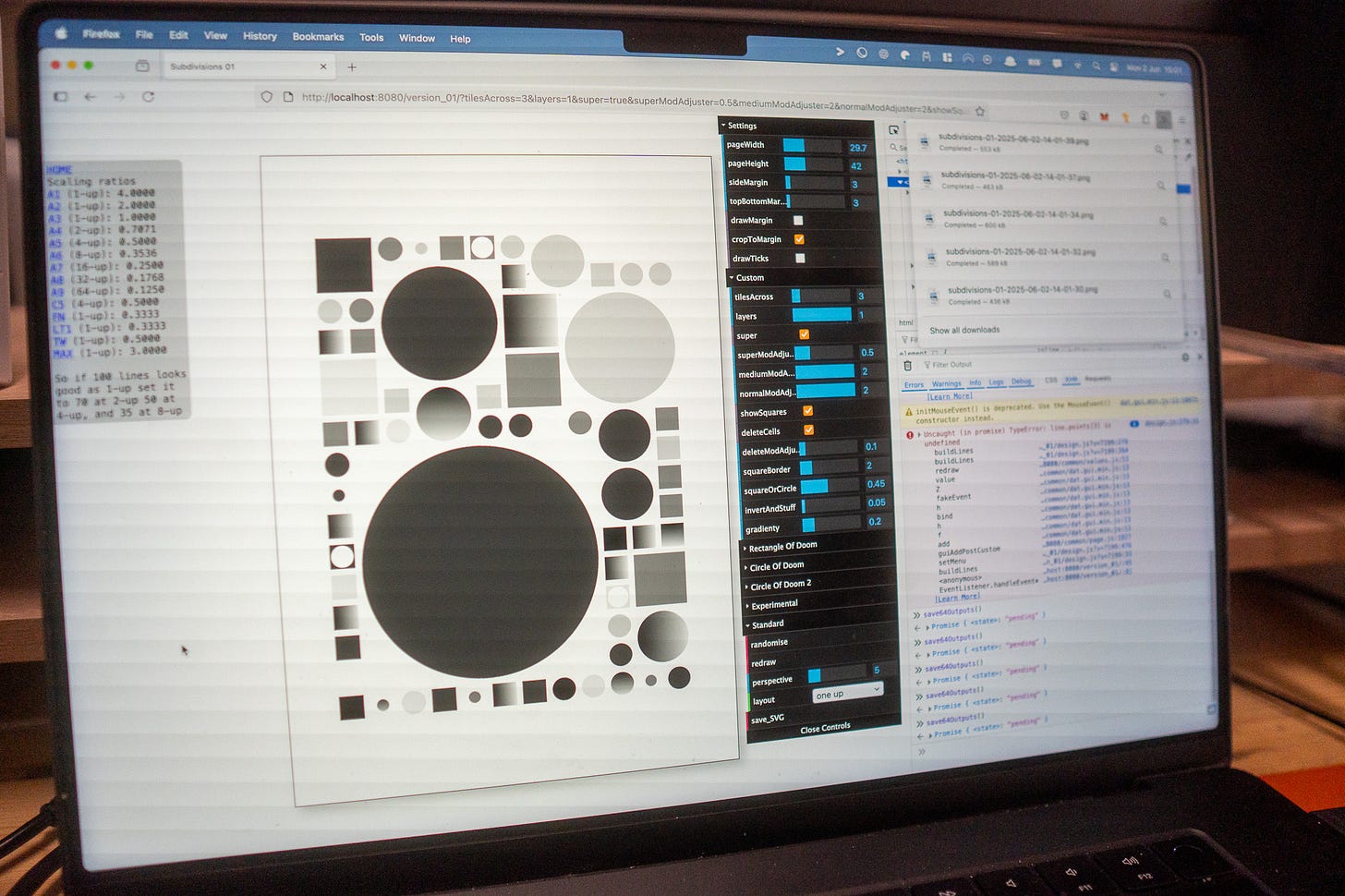


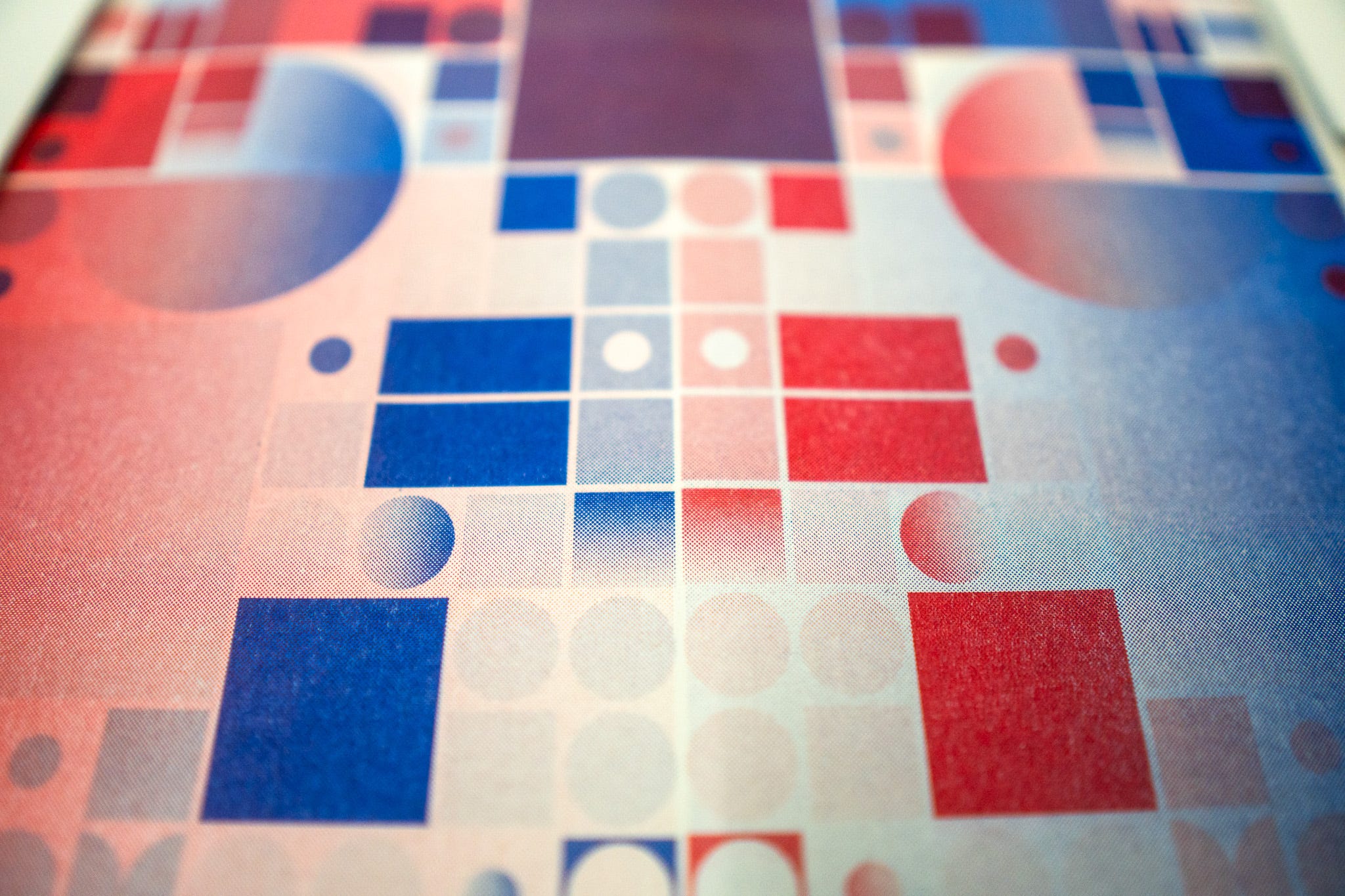




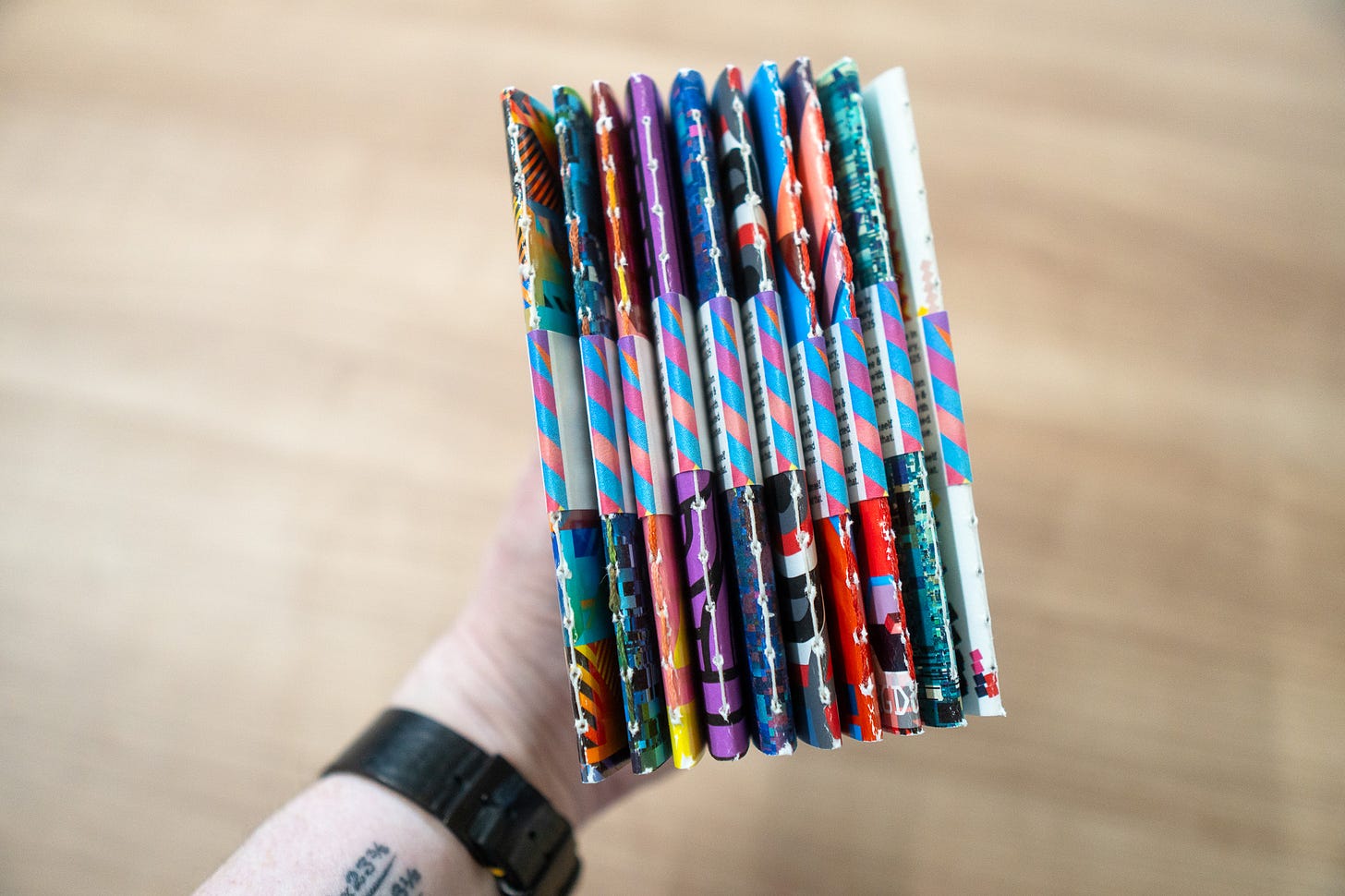
Looks awesome RDC… I’ve really enjoyed seeing these progress… thanks for sharing!!
Great idea with the Exchange shop. I was also looking through your website to find a shop, after your last video, to see if I could buy a notebook or two 😊
Really looking forward to the to tutorials, and all the other fun things your brain comes up with 👍🏼