📙 #049 "Mini" - Lying to Printers, Plotter traitor
p5.plotSvg, a dataviz job, painting with plotters course, ArtFrame plotter, and far too much maths about a printer
Due to terrible planning, taking time off, getting a new printer (more on that later) and heading down to London for the UK launch of the Bantam Tools ArtFrame plotter (also more on that later) I’ve totally fucked up my schedule for this newsletter.
It’s supposed to be the third and final part of the pen plots I’ve been talking about in the past two newsletters and sticking the tools up on a website. Instead of skipping this newsletter altogether (boo), it’s a mini “quickfire” one instead (also boo). We’ll be back to our regular schedule next issue.
# p5.plotSvg
The awesome Golan Levin, has just released p5.plotSvg which is in it’s own words “A Plotter-Oriented SVG Exporter for p5.js” and “a p5.js library for exporting SVG files tailored for pen plotting” — see also Drawing with Machines.
# DATAVIZ JOB
I’m not paid to do this, Giorgia doesn’t know I’m doing this, but I know there’s a lot of cross over between pen plotter artists and people interested in dataviz, so I’m throwing this out there (as a screenshot ‘cause I was on the move).
This is the link: Data visualization designer
You probably know Giorgia from the awesome Dear Data project, and if you don’t totally worth a look.
Mind you, now that I look at my newsletter stats and the requirement of being in New York, and knowing what some of my readers do, I’m going to guess the Venn Diagram of this applies to one specific person (hello 👋) - so this meeting could have been a single email, sorry!
# PAINTING WITH PLOTTERS
Sticking with the screen grabbing Instagram visual format, Licia’s free online “Painting with Plotters” course now has a date, 15th Dec: https://www.eyesofpanda.com/project/painting_with_plotters/
I’ve posted this before, but the website has been updated with a smidge more information.
# Bantam Tools ArtFrame
I was down in London yesterday (and today) for the UK launch of the ArtFrame, currently featured on the Bantam Tools homepage.
I have one on order so I’ll give a proper report at some point, but here’s a couple of my quick take-aways.
It isn’t a bigger/better Axi/NextDraw that you need to upgrade to, to get more/better stuff. It’s a different beast doing mainly two different things than the NextDraw.
First it has much more downwards pressure and control over the Z-axis, allowing you to use things like graphite and oil pastels, and maybe even POSCA pens (to be tested), i.e. stuff you need to press down on a lot.
The Z-axis means it speaks GCODE, so while the software will convert SVGs to GCODE for you, if you want control over the height you’ll need to create the GCODE yourself (with code, obvs).
If you’re pen plotting with normal pens then you don’t really gain much from using an ArtFrame.
The second use is for dropping it into museums or installation spaces and so on, where people will be walking around possibly bumping into it, and with minimal intervention. Once the artwork’s been created and loaded onto the machine (with an SD card), it’s pretty easy for someone to turn the machine on, use the onboard screen to select the file, stick a pen in and press go.
There’s a few more features which have been designed around that goal, but I’ll mess up the details if I try and write about them now, but they’re pretty cool (being able to point it at an RSS feed of GCODE designs is one).
I can easily see a world where, on behalf of other artists, I’m throwing my (future) ArtFrame into the boot of the car and dropping it off at some exhibition for a couple of weeks and then going to pick it up again later.
Expensive for an individual, more likely okay for an institution or time-share/hack-space/rentable/shareable thing etc.
# PRINTER
One thing that’s been distracting me is unpacking and setting up an Epson SureColor P900, the generative artists’ printer of choice.
It’s a ridiculously large desktop printer (A2+), that I’m been sticking ridiculously small cards through (A6)
So I’ve spend the past few days being a pen plotter traitor and experimenting with print!
The plan is, of course, to combine them both somehow. And by “somehow” I mean writing code to generate both an image and an SVG/GCODE to be printed and then plotted on.
But I’ll be doing various other printing things too. By all accounts it’s a fantastic machine, which is why I got this one, although I haven’t used it enough to speak to that.
Because I want to sell prints, and as awesome as The Printspace (UK/US, use code 91ED3ZO to get “50% off their first order on the first £50.00 they spend” if you want to print your own prints 🤷♂️) is, I decided that for smaller prints having the printer in the same room would make things a lot easier.
And for that reason I figured I’d do some…
Stupid Printer Maths
…if you don’t like maths, skip this part.
I was wondering about the difference in cost for printing prints myself or getting The Printspace to do it for me. I did a bit of hunting around for “how many sheets of A4 can you print with 50ml ink cartridges in an Epson P900” and got various results, which for ease of maths I decided was around 200 sheets of A4 (this is from averaging a bunch of different internet sources and then guessing).
The printer takes 10 cartridges of ink, which cost me £27.23 + 20% VAT each: so 10 x £27.23 + 20% VAT = £326.76 total for ink.
Therefore; £326.76 / 200 = £1.63 to print an A4 sheet (on average based on an already suspect number).
I then looked up the price of Hahnemuhle Photo Rag paper in A4, A3 and A2 sizes and got this for a per sheet price…
Paper + Ink
A4 = £1.90 + £1.63 = £3.53
A3 = £3.63 + £3.26 = £6.89
A2 = £7.00 + £6.52 = £13.52
Meanwhile to print the same size at The Printspace on the same paper + shipping (which turned out to always be £5.75), we end up with…
Print + Shipping
A4 = £11.56 + £5.75 = £17.31
A3 = £15.13 + £5.75 = £20.88
A2 = £29.22 + £5.75 = £34.97
Ignoring that fact that if I mess up a print I have to eat the cost, (I’ve already had a print give up halfway through, and on an A2 that’d be one sheet + half a page of ink, a £10 mistake). While The Printspace would eat those mistakes and most likely has a lot less of them due to the HUGE AMOUNTS OF EXPERIENCE they have.
Meanwhile a rule I like to use to pricing prints is:
Unsigned: selling price = printing cost * 3 + shipping cost
Signed: selling price = printing cost * 5 + shipping cost
I didn’t invent this rule, but neither can I remember where I read/heard it.
Anyway, for various reasons I assume my global tracked shipping cost is a flat £30. So when selling prints I had printed at the Printspace (PS) I’d charge the printing cost + the shipping cost to me + the £30 shipping cost to the buyer.
Now I can now just charge the (paper + ink) * 5 + £30. Here are those numbers for A4, A3 & A2 paper.
A4
Me: £3.53 * 5 + £30 = £47.65
PS: £11.56 * 5 + £5.75 + £30 = £93.55
A3
Me: £6.89 * 5 + £30 = £64.45
PS: £15.13 * 5 + £5.75 + £30 = £111.40
A2
Me: £13.52 * 5 + £30 = £97.60
PS: £29.22 * 5 + £5.75 + £30 = £181.85
As the shipping costs are passed directly to the buyer I neither make a profit on those (correctly) or a loss (also correctly), the profit comes from the *5 part. And fwiw, I generally avoided selling A4 prints as the price seems ridiculously high £93.55 for an A4 print vs £111.40 for an A3 one.
In the old Printspace/Pre-Epson world I’d be making a profit of £60.52 on an A3 print (£111.40 - (£30 + £5.75 shipping) - £15.13 (original print cost)).
If I print it myself that would be £27.56 profit (which we’ll come back to in a moment), which is fine, we’re not looking to maximise profit, we’re looking at making everything a more reasonable price.
Obviously that price would come down even more, especially for A4 prints if I didn’t sign them and didn’t use super-super DHL global tracked shipping. For example if my shipping was £5.75 and I used the * 3 for unsigned an A4 print would instead be…
£3.53 * 3 + £5.75 = £16.34, which is even more reasonable.
Anyway, for fun, is buying the printer worth it? Well…
The printer cost £990, and the ink £326.76 for a total of £1,316.76
To cover the initial cost I’d need to sell…
£1,316.76 / £14.12 = 94 signed A4 prints
£1,316.76 / £27.56 = 48 signed A3 prints
£1,316.76 / £54.08 = 25 signed A2 prints
So, taking A3 once again, if I sold 48 signed prints, after the init cost of the printer+ink I’d have made a grand profit of £6.12.
Now, once I’ve covered those initial costs we enter the world of pure infinite profit*!!
Well, not exactly, but somewhere on cost/benefit graph some lines will eventually cross over and I become better off having my own printer than using The Printspace, but unless I get my act together and sort out actually having an online shop, and it’s definitely somewhere greater-than 48 prints.
On the one hand, these are probably calculations I should have done before buying a printer, on the other hand, tariffs. Err, I mean, having a printer is fun.
*In boring reality the cost of the printer would be a depreciating asset offset against tax over three years with ink as an ongoing cost - but that takes away the fun of a back-of-the-envelope calculation for “Do I sell enough prints to justify buying a printer, or realistically am I better off outsourcing the printing because I don’t actually sell that many”.
# PRINTER “FUN”
Speaking of printer “fun”, I spent far too long getting the printer to print what I wanted it to print, how I wanted it to print it.
The main problem being that I’d tell Photoshop my image was 10cm wide, I’d put an actually 10cm wide sheet of paper into the printer and tell it “Hey, that paper is 10cm wide”. Then I’d open the print dialog box and go “Please print this 10cm wide design, on that 10cm wide piece of paper at exactly 10cm wide”.
At which point the printer would feed in the paper, carefully double check the positioning and size of the paper, and promptly print the design 11.2cm wide, offset 6mm to the left and 6mm too high (you can see that happen on the middle-right (not pale) cat).
Which lead me down the path of printing out various guidelines to try and work out what the hell was going on, and eventually making the cat print super light to save ink, until I calculated exactly how to lie to the printer about the various sizes and positions to trick it into printing what I actually wanted.
# THE END
We’ll get back on track with the plotting again in the next newsletter (12th December), and I’m almost back to normal in the studio.
I’ve dealt with almost all non-plotter related things; the new printer is set up, I have a Vestaboard to hang on the wall, and on Monday some Plan Chests are arriving for me to put paper in and plotters on.
I’m pretty excited to be all sorted out just in time to stop for the Holidays 😅
Oh, BlueSky 🦋 - you can now find me over here: https://bsky.app/profile/revdancatt.com where I’m actually posting, and haven’t gotten Kitty posting yet because I lose the will to go on every time I see the words “OAuth” & “callback URL”.
It’s 7:16pm now, which is the closest I’ve been to the scheduled posting time of 7:30pm for a while, except for that time I went over by about three hours.
I am of course, very thankful for each and everyone one of you!
Dan
❤️



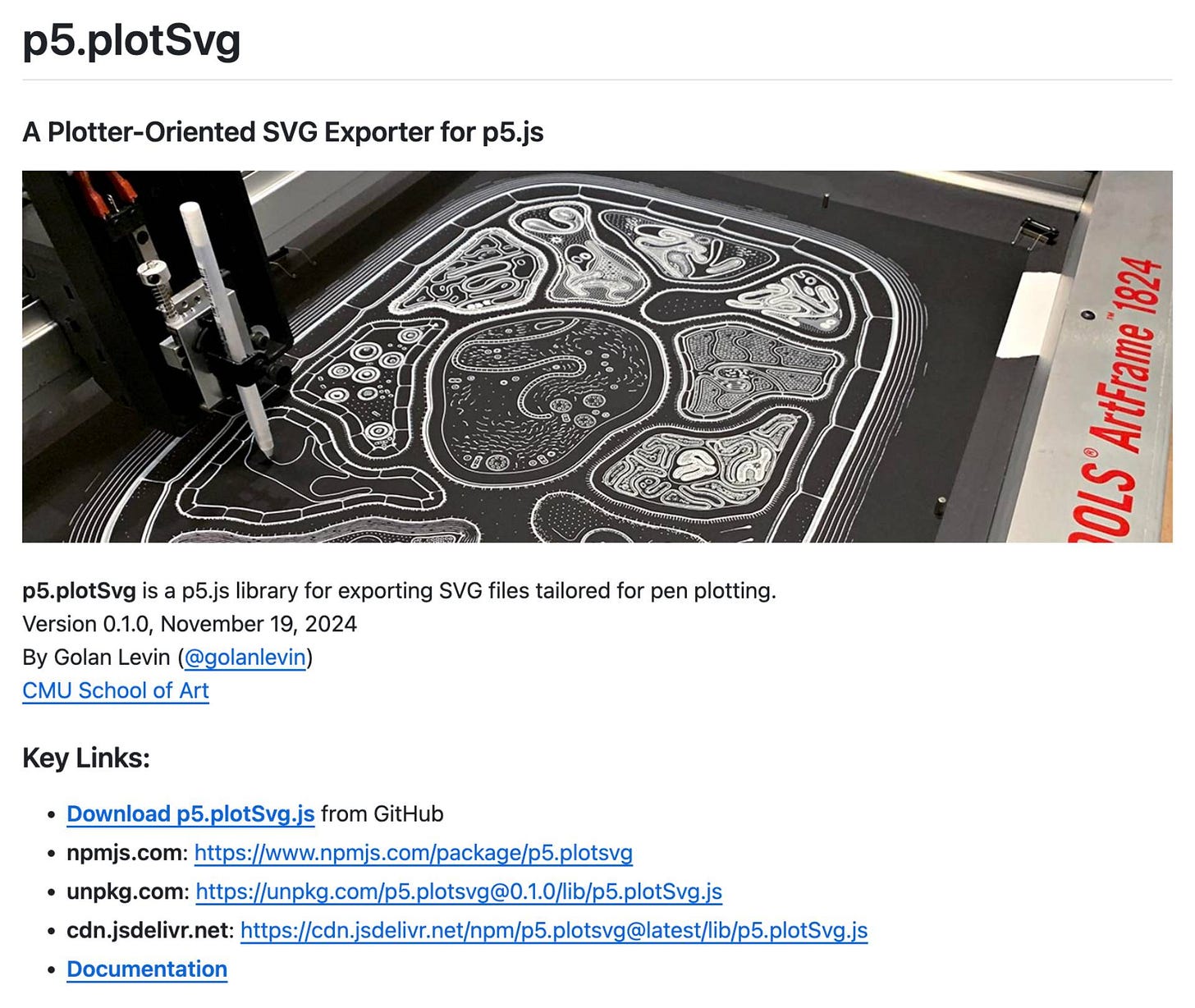


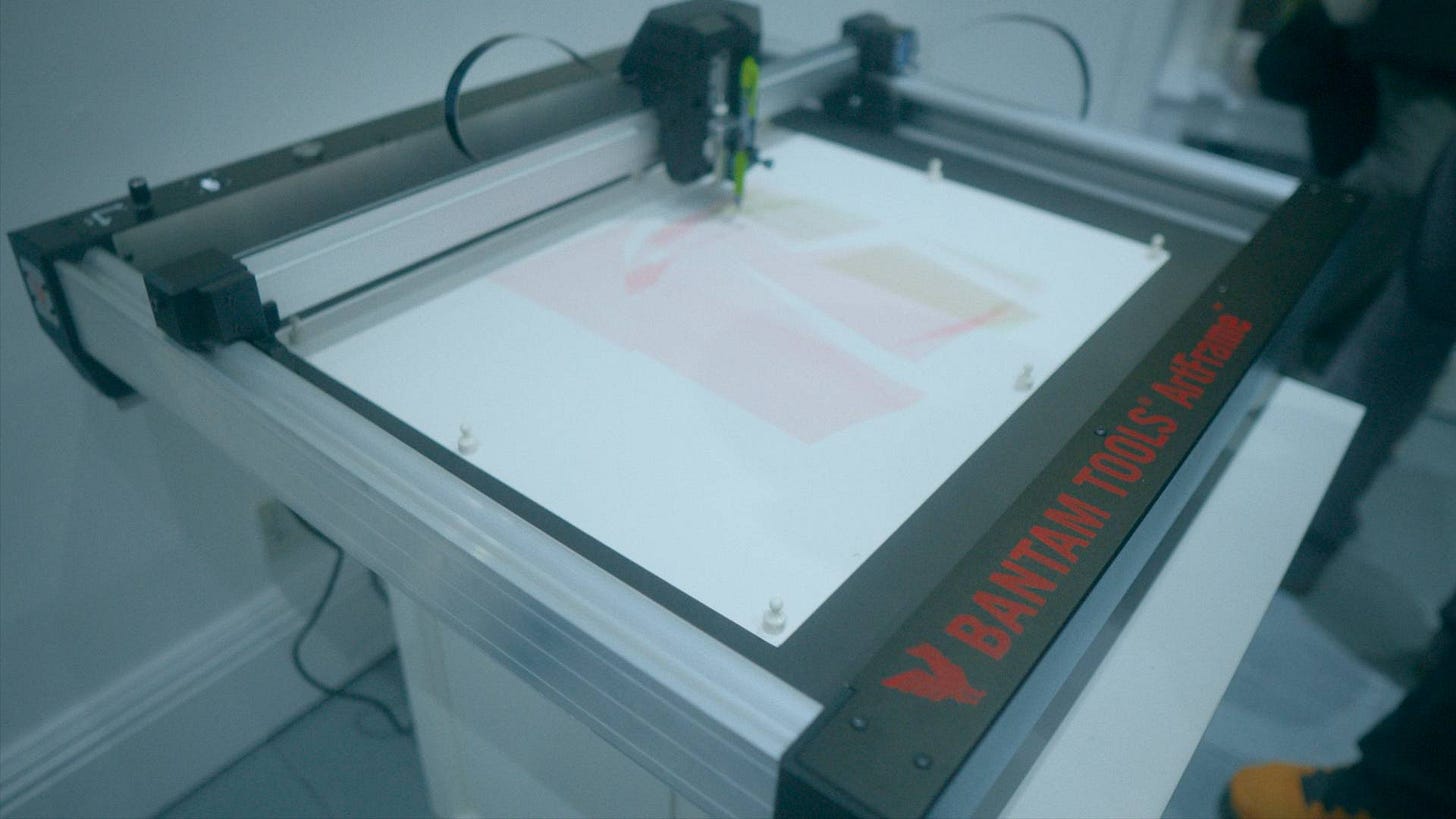

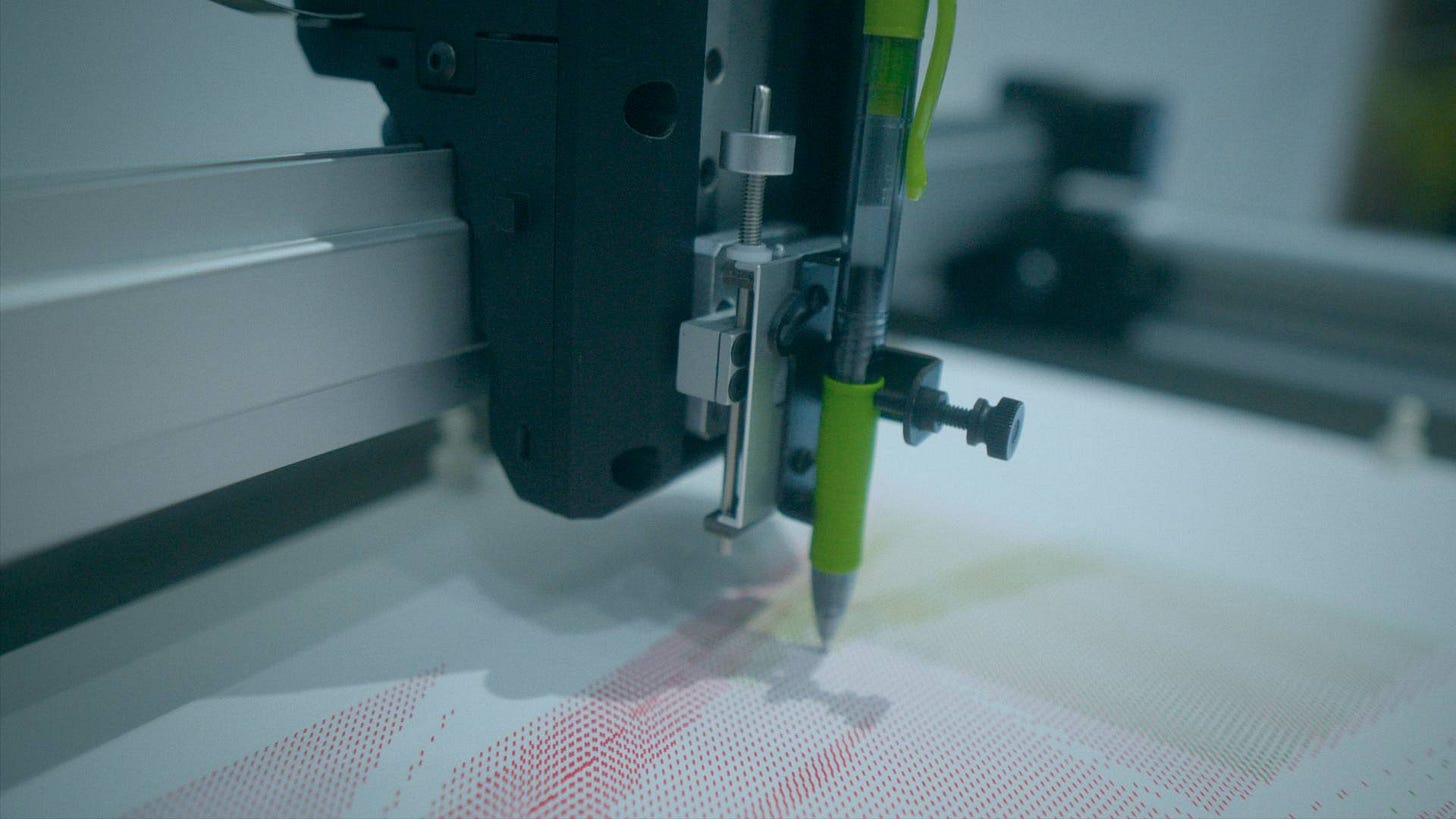


Hi Dan, just looking at the simple Stupid Printer Maths something can even tilt this more to having a printer. Basically if you add your own time for handling everything. If I’m not mistake. You will have two basic steps at your studio (printing and shipping) and at least 3 if you use the external service (send them the files - unpack everything - ship again). That is… it would even be more “profitable” to do it yourself. Cheers & best regards
This was really interesting Dan! Ps: I’m a big client and fan of Print Space too! They recently did frames for my exhibition and looked stunning!