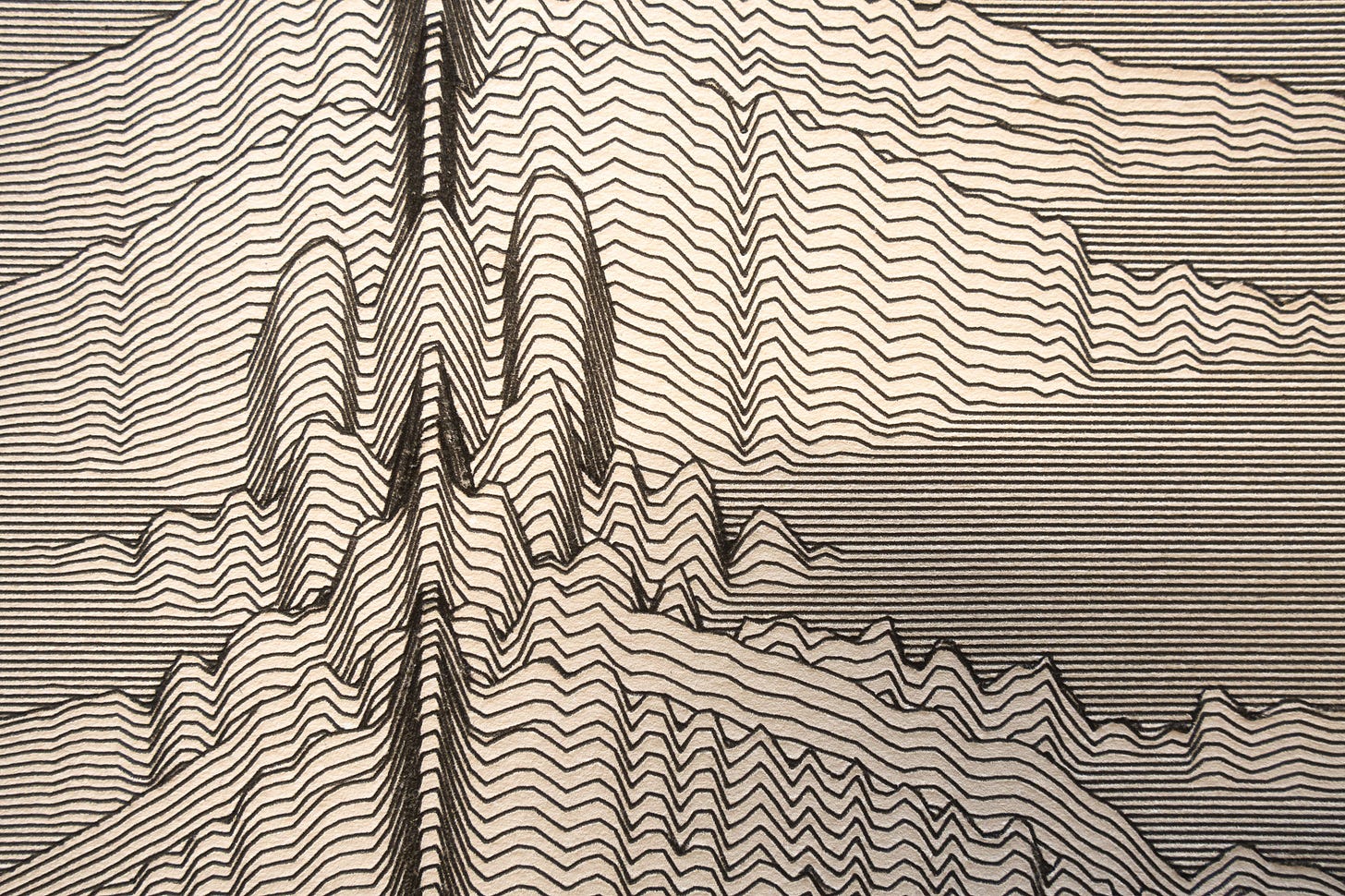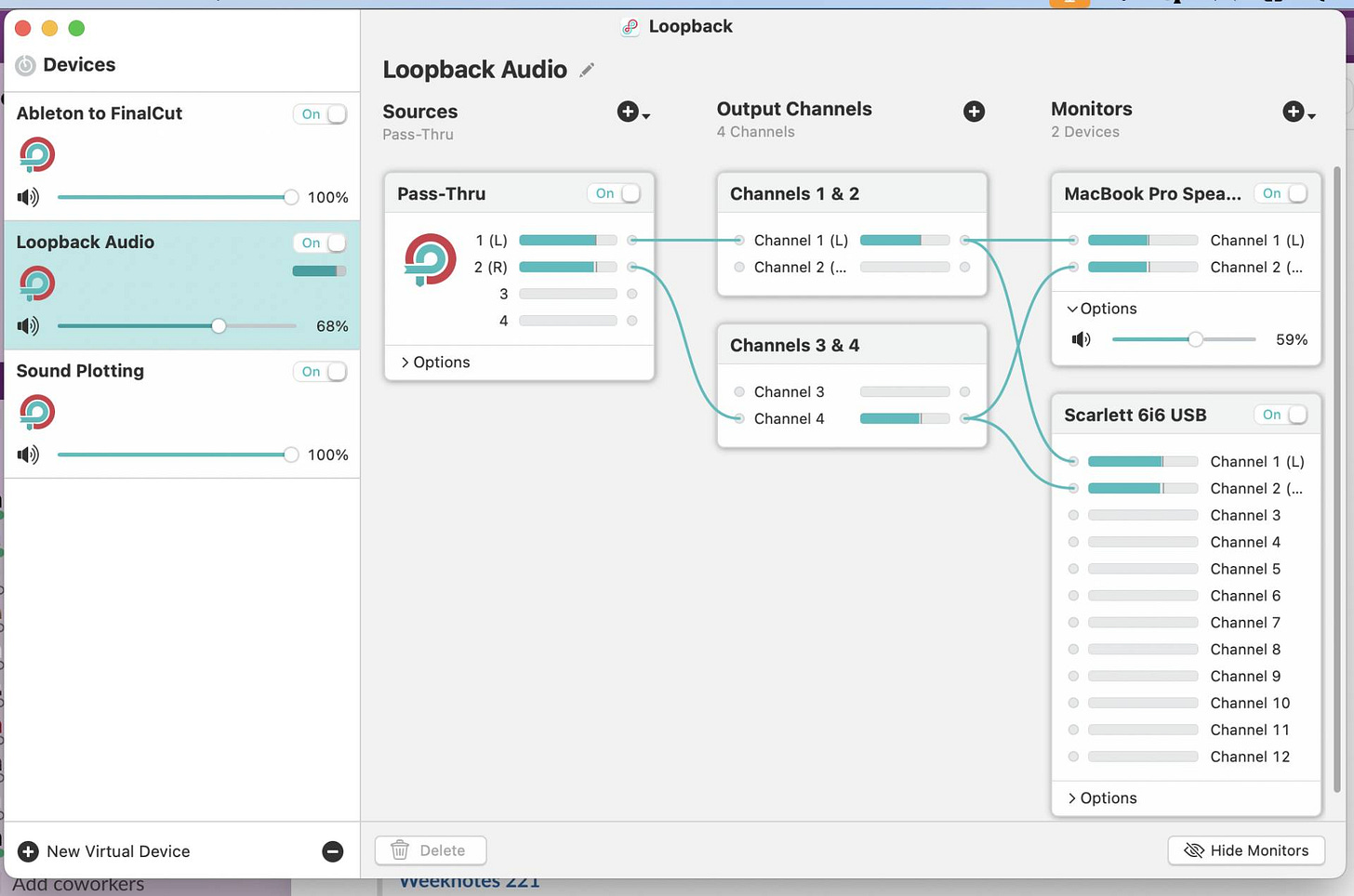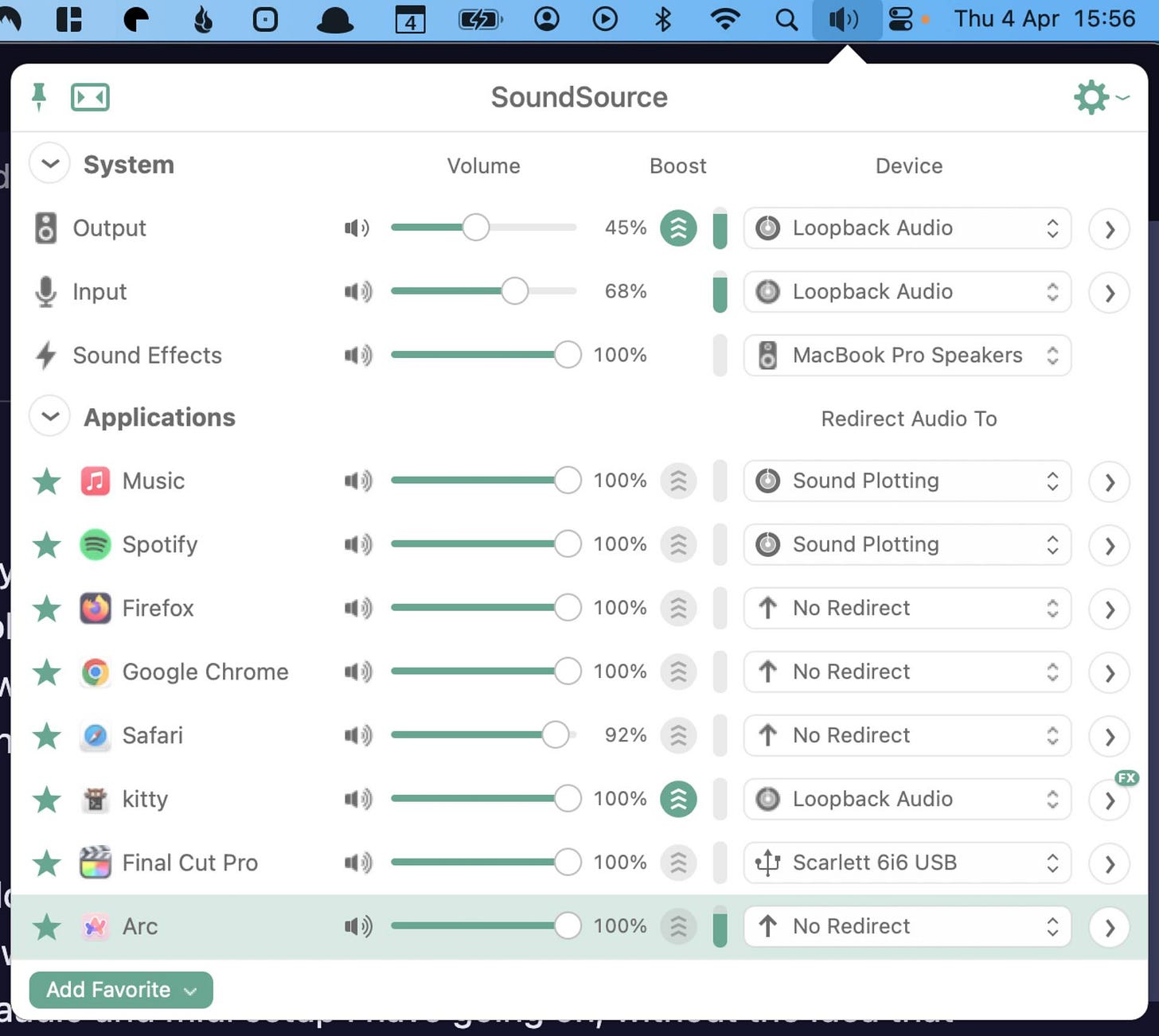📙 #032 - Plotting Sounds
MIDI and Audio to the pen plotter (via the browser), automating the "handwritten" todo list, YouTube corner and a mild panic.
During the winter holidays, I ran a one-day mini-workshop for a friend's daughter (10) because she likes art, robots and logic. She enjoyed the day of making the robot arm bend to her will and draw for her. So we fixed a day over the Easter Holidays for a second workshop working with music and sounds (something else she enjoys), which happened yesterday.
I wrote four quick pen plotting tools, one that works with MIDI and three that take audio input. Now, these were written to be run on my laptop, with me hovering around and coded to the weird audio and MIDI setup I have going on, without the idea that they would go out into the wider world.
That said, I've put the code up on GitHub here: https://github.com/revdancatt/plotter-sounds in the event someone finds it useful. Although they'll have to unpick the code, I did add some notes to the README file.

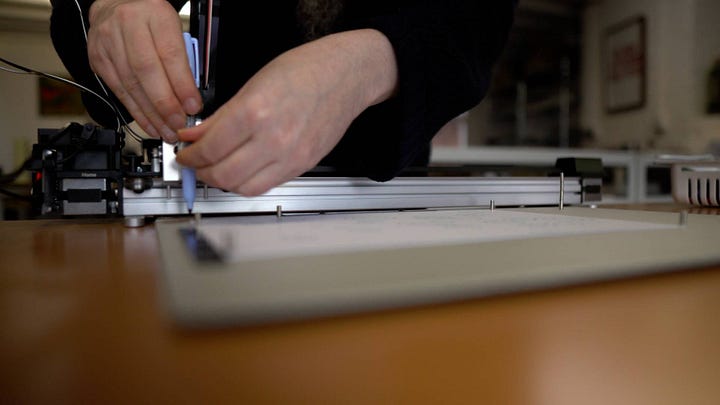
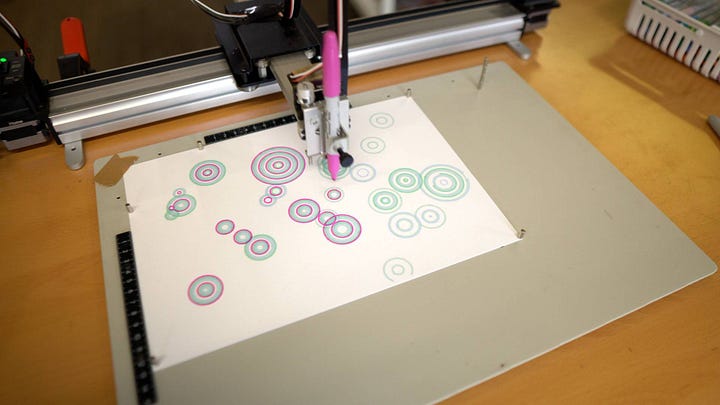

I can share two utilities that made my life a lot easier for this. The first is LOOPBACK (Mac): https://rogueamoeba.com/loopback/, which is "cable-free audio routing." Basically, you can set up various virtual devices and feed audio out of one thing and into another. This allows me to take audio from something like Spotify and pipe it to the browser (the virtual device will show up as an audio input to the above pen plotting tools).
I also use it to pipe sounds around Ableton Live, Reason, and my Focusrite Scarlett audio interface.
The other part is SoundSource https://rogueamoeba.com/soundsource/ (both Rogue Amoeba, not sponsored), which does very similar but slightly different things. I could probably get away with using one of them, but both together seem easier.
One reason for all this is that the browser expects Mic input to be turned on for audio and gives you feedback when you pipe in audio from somewhere else. So, using the above two tools, I can pick what sound goes where, turn the sound from the browser off and still have it come out of the speakers.
I'm saying this like it's trivial, and while it's not, it's also not that tricky. There's a good chance you don't need it at all, but if your audio setup, like mine, is slightly more complicated than standard, this may solve some problems that crop up.
# To-Do list
Speaking of trivial, I almost didn't include this because it's ridiculously niche.
Longtime readers know I use an AI called Kitty to help me in the studio, and I recently wired it up to a pen plotter AND a handwriting-server, which allows Kitty to throw text at the server to get back SVG and then send that SVG to the plotter to get written.
One of the first things that happens in the morning when I sit at the laptop is that Kitty asks me some questions about what I'm going to be doing. I covered this in the last newsletter. An example from today is: "Reflecting on previous successes with audio-reactive projects, what's one new experiment or idea you're keen to test out in your work today that could push your artistic boundaries?" Along with the standard "What are your plans for today?"
These are great because they give me a chance to spend a few minutes reflecting on previous days and what I may do today.
However, having thought about it and told Kitty, I found myself writing out a to-do list for the day anyway, which seems redundant (even though I love the paper based version) and precisely the type of thing I'd like to get an AI to do for me. I've literally just told Kitty what I'm planning, and Kitty has access to a drawing machine and pens!
So now Kitty spends about three minutes writing out my to-do list while I go make a cup of tea. Multitasking! It definitely falls into the category of computers doing stuff for us while we are doing something else that I love so much.
The next step is to get Kitty to ask me which ones I managed to do at the end of the day and then incorporate that information into the following day's questions and suggestions.
The temptation now is to put the postcard in portrait mode and have Kitty write something in the lower half: meetings, the weather, word of the day, some crazy Mystic Kitty affirmation. When you have a handwriting-server and a stack of index cards everything becomes handwriting.
As an aside, I was looking for a good card holder and couldn't find anything that seemed nice and sturdy until I added "occult" to the search, which turned up a bunch of tarot card holders. It turns out that throwing "occult" onto things is a nice way to get slightly higher-quality stuff.
# YouTube corner.
Kaloh gave my studio a virtual visit. I haven't watched it yet because a) I was there, and b) there's a big difference between getting to script videos & editing them myself and just talking my face off for 45 minutes. He did ask smart questions, though, so there's a slim chance I gave smart answers!
Last week was "Quarternotes", where I looked back at the past 12 weeks and forward to the next 12 weeks. The short version is that the last quarter turned into Artist and Arts-Based research statements, and this quarter (after this week) is finally making the pen plotting tutorials. If you don't follow along with the #Weeknotes (and #Quarternotes), they've been described as "oddly relaxing" (thanks, Phil) - and there's more information about what on earth Weeknotes are here: https://doingweeknotes.com/
In preparation for the YouTube drawing machine tutorials (I'm recording the first few over the next couple of weeks to hopefully go live around the next newsletter), I turned "Membership" on, on YouTube. YouTube encourages you to make special Members-Only videos and the like; the problem I have with that kind of thing, also here on SubStack and over on Patreon, is that I like to give everything away and not really lock information behind paywalls.
Maybe if I gave it some proper thought (after the tutorials), I could work something out. But for now, a simple £2.99 per month membership level gets the member a little icon, which is there so people can, I dunno, give a little thank you. I'll probably do the same with SubStack or Patreon, a very mild "Thank You" level. I like what Dan Hon does in his newsletter with these lines...
Let my boss pay!
Do you have an expense account or a training/research materials budget? Let your boss pay, at $25/month, or $270/year, $35/month, or $380/year, or $50/month, or $500/year.
...with the idea you can charge some of these things to the company you work for as "essential research". Anyway, that's all for some point in the future (and NOT those prices).
I'll let you know how the YouTube membership thing goes (along with the 10-10-10 social media engagement rule) when there's something interesting to report.
# THE END
And I think that’ll do it. My main focus now for the next several weeks it starting the tutorial videos (and setting up a webpage to hold the playlist etc. etc.) assuming the “old” studio sells.
It was supposed to exchange and complete the other week, but someone further down the chain discovered they didn’t have the deed to their house registered which has added a few more weeks/months to everything 😬
On the grounds that I’m focused on the tutorials and arts research for a year and not selling NFTs (and prints & pen plots) the sale of the studio is/was going to help cover my expenses for that year, if the whole thing doesn’t go tits-up.
Fingers crossed 🤞 otherwise the next newsletter will be all about how I’m looking for a job instead.
Love you all
Dan
❤️
P.S. You'll receive my next newsletter around April 18th.